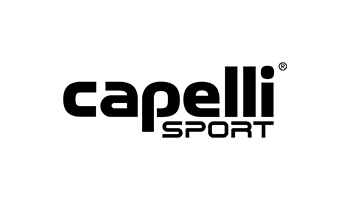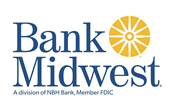#KansasRush
Trace video resources
"How To" Video Help
-
How to Create a Playlist/Edit a Highlight
This video will walk you through the steps needed to create a playlist in Trace and then from there, edit any hightlight clips.
-
How to Turn On/Off Halo
This video will show you how you can turn on or turn off the unique "Halo" feautre in your highlight clips. The Halo feature does exactly what it sounds like, it creates a circle around your player during the play.
-
How to Edit/Share Trace ID Profile
This video will show you how to create a Trace ID profile. This video will also show you how you can edit your profile based on who you want to send it to.
Trace Profile Examples
-
Boys Profile Example - 2026 Grad Year
This profile example highlights what can be done with Trace iD from a player's perspecitve.
-
Girls Profile Example - 2025 Grad Year
This profile example highlights what can be done with Trace iD from a player's persepctive.
-
Coach Profile Example
This profile example highlights what can be done with Trace iD from a coach's perspective.
Additional Trace Resources
-
Trace Academy
Trace Academy is a database full of articles on everything that is Trace! Included in here are some articles on how to improve your recruiting using your Trace iD.
-
Quick Reference Guide
Everything you would need to get started using your Trace iD...and more!
-
Trace FAQ's
Additional information and common questions asked regarding Trace.